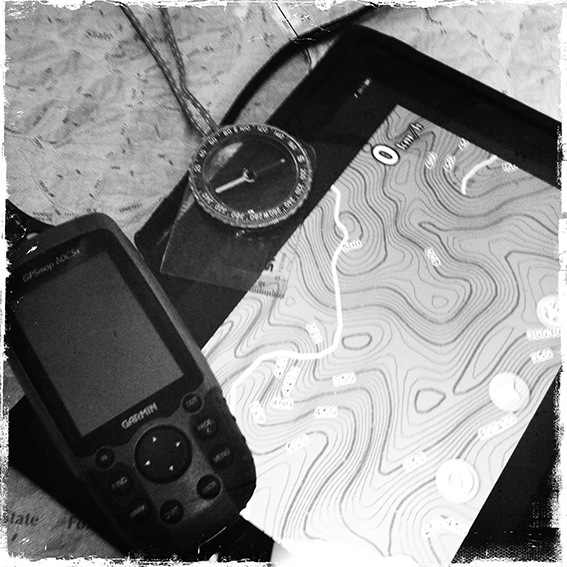
As spring quickly approaches I thought this would be a good time to go over a few navigational basics and explain how they relate to our new walking guides.
In 2000 Australia changed over to GDA94 (Geocentric Datum of Australia), which was defined in 1994 and based on WGS84 (the World Geocentric System developed in 1984 for use with the satellite Global Positioning System). Essentially GDA94 and WGS84 datums are the same for recreational purposes such as bushwalking. Most current-edition Australian maps now use the GDA94 datum (earlier maps were based on the Australian Geodetic Datum systems AGD66 and AGD84). Bushwalkers using the maps in this guide (or downloading our GPS data) should set the datum on their hand-held GPS to GDA94 or (if this is not an available option) to WGS84.
• There are two sets of lines drawn across each map. Those that run north-south are called eastings and those that run east-west are called northings.
• Intersecting eastings and northings form grid squares with each square representing 100 hectares or one square kilometre. The maps in our guides are not created to a set scale so it is important to look carefully at the scale icon and/or the grid to ascertain the distances involved
• Grid north points to the top of the map (when viewed the correct way up).
• In the map/text example, each segment of a described walk is indicated by a location marker showing the distance travelled (in this case 10 and 12.3km) and the name of the location (such as Erskine Falls Carpark). The text reflects this information with the addition of the full grid coordinates as taken directly from the GPS.
• In the map/text example, the two digit grid numbers in the margins of the map correspond to each grid line. These numbers are abbreviated and are underlined (for easy reference) in the GPS grid coordinates.
• In the map/text example, the GPS grid coordinates show the number 54. This is the UTM (Universal Transverse Mercator) zone number (the earth is divided into 60 north-south zones). The letter H indicates the UTM zone designation letter. Together the UTM zone numbers and designation letters provide what is called a Grid Zone Designation. In a nutshell, Victoria (for example) is divided into two zones: 54H (covering the west side of the state and 55H (covering the east side of the state).
How to download GPS tracks
• Many of our described walking trails has been mapped using a hand-held Garmin GPSmap 60CSx device. Each GPS track is available as a free download at osp.com.au in both .gpx and .kmz files.
• If you don’t own a Garmin GPS device, don’t fret. All of our original Garmin .gdb files have been converted to .gpx files (GPS eXchange Format). This popular open format is commonly used to exchange waypoint, route and track data between various brands of GPS devices and mapping software.
• All of our .gpx files have been simplified to under 500 track points for faster downloading.
• Waypoint data is provided on all our .gpx files and will be kept up to date where possible.
• A .kmz file will open in Google Earth just by simply double clicking on it (as long as you have Google Earth installed on your machine). Google Earth also has native support for .gpx files containing GPS data. In Google Earth go to File > Open and navigate to your folder containing the downloaded .gpx file. If you cannot see the .gpx file in your folder try selecting the right file type (All File Types). Open the file.
• Remember that you will need to be running a software program to handle your .gpx files. These programs usually come with your hand-held GPS device. The program we use with came with our Garmin and is called MapSource. Garmin also have free software called BaseCamp. There are many others on the market.
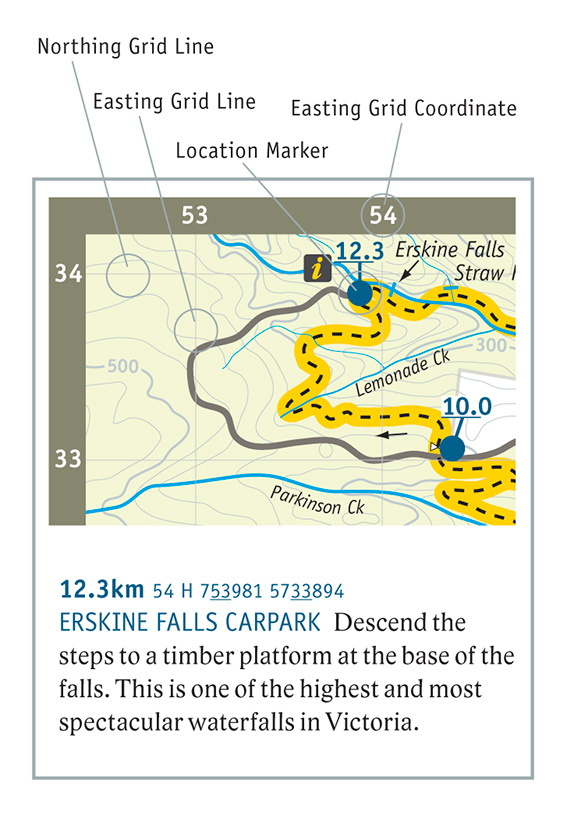 Just a final word of caution. The maps within our walking guides provide a basic overview of each trail, but are not designed to be used in conjunction with a compass, and cannot replace the accuracy of detailed contour maps such as the Vicmap 1:25,000 series. In other words, use a large contour map, carry a compass and/or a GPS and make sure you have a firm understanding of basic navigation. Hand-held receivers have become very affordable in recent years and are increasingly popular among bushwalkers. A GPS user can accurately pin-point a location at any given time. It’s important to note however, that a GPS is only as good as it’s batteries (or fumbling fingers) and that basic map-reading and compass skills are still required.
Just a final word of caution. The maps within our walking guides provide a basic overview of each trail, but are not designed to be used in conjunction with a compass, and cannot replace the accuracy of detailed contour maps such as the Vicmap 1:25,000 series. In other words, use a large contour map, carry a compass and/or a GPS and make sure you have a firm understanding of basic navigation. Hand-held receivers have become very affordable in recent years and are increasingly popular among bushwalkers. A GPS user can accurately pin-point a location at any given time. It’s important to note however, that a GPS is only as good as it’s batteries (or fumbling fingers) and that basic map-reading and compass skills are still required.

Just got the Daywalks Around Vic and have had a quick look at it and what I can say is ” A job was well done”. The Grid Lines and Grid Coordinates provided in the guidebook is a bonus. I wish those grid lines and contour intervals in my book are easily viewed as The Erskine Falls Car Park map given example up there.
Yes, be aware of what topomap/s used together with this guidebook. Many current maps are produced on Datum 1994 (GDA94). There’re also many based on AGD66. It’s good that Information on Datum Conversions can be found on current maps. Again, many thanks for GPX and KMZ files.
I appreciate the effort in explaining the datum system, but wonder if you could explain its benefits? I use a GPS, and frequently a topo map, but have to confess, I’ve never had any reason to use grid coordinates. If I’m aiming for a particular location, I use the lat/lon.
For example, in this book, waypoints are given as grid coordinates (eg, 55H 278110, 5840753). Wouldn’t lat/long be simpler? (My GPS, the Garmin Oregon 550, can’t navigate to grid coordinates, as far as I know…)
Hi Steve. Whatever datum your existing latitude/longitude values use. Lat/long values aren’t absolute, they’re calculated. The lat/long value of a place on the Earth’s surface depends upon the datum used in its calculation. In other words, for a point on the Earth’s surface, if one uses a different datum, one calculates a different lat/long value. The easiest way to determining what datum to use, is to examine the labels on your map. Properly documented maps will state clearly what datum (and projection) were used in their creation. For example, U.S.G.S. topo maps do this in small print on their lower-left-hand corners. Poorly made maps do not contain this information, and an educated guess has to be made instead. If your maps don’t have datum information on them, try contacting a local surveyor. Every geopolitical area on Earth has one, or a very few, preferred datums, and a local surveyor will know what these are. In those cases where you have mixed datum lat/long data, choose one, and use a good program to convert all of your data to reference a single datum.
The above paragraph comes from: http://www.connect.net/jbanta/FAQ.html.
You might want to check that your GPS unit’s settings to see that the map datum is set to GDA94 (if you are using GDA94 maps). Note that the WGS84 datum is for everyday purposes is the same as GDA94.
Recently I was walking in the US and was using US Forest Service maps. I therefore reset my GPS to the correct datum that the maps had been created in.
Check out this site which explains things much better than I ever could. http://www.icsm.gov.au/gda/faq.html
Cheers, Glenn.
To be honest, I very rarely have any reason to correlate a GPS location with a physical paper map location. I’m either following the GPS entirely (using either OpenStreetMap, DSE maps, or a route traced or downloaded from somewhere), or I’m following the topo map. I’d have to be pretty lost to need to use the actual lat/long from the GPS to see where I am on the topo map.
Maybe this is more relevant for GPSes that don’t show maps on them (like the older Garmin eTrex?) I’m just trying to understand why you and others need to worry about datums, whereas I’ve never really come across the issue.